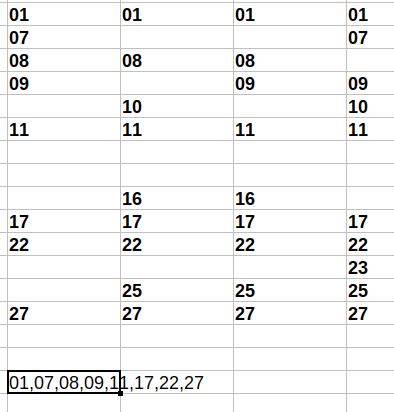We were recording attendance of students on spreadsheets this way
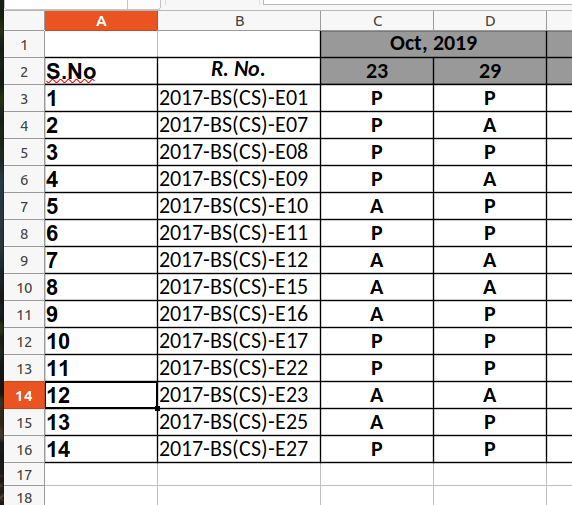
- The R.No. column contained student’s Roll Number like 2017-BS(CS)-E-01
- The column for date contained either P or A showing whether the student was present or absent.
Thanks to one of our faculty we now have CMS that would allow to store attendance. Now we have to populate all the data from spread sheets to the CMS.
The CMS requires a comma separated list of roll numbers, and following is how I obtained the information in the desired format.
- In the first step I transformed all P’s to the corresponding roll numbers using the following formula:
=IF(EXACT(C3,"P"),RIGHT($B3,2),"")
- which uses
exact()function to check if the value in attendance column is equal to “P”- and the
right()function returns the last two digits from the right of the roll number column, the dollar symbol is required so that when the formula is dragged the column remains fixed. - and
if()functions which returns the roll number if the value is “P” otherwise it returns nothing
- and the
- The image below displays what I achieved
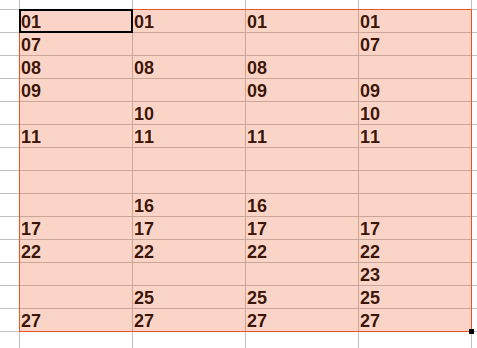
- The second and last step is to join the roll numbers with commas in between, which is achieved using TEXTJOIN
=TEXTJOIN(",", 1,C18:C31)
- The first argument to
TEXTJOINis delimiter, second argument 1 means I want to skip blank cells and the last argument is the range of values to convert